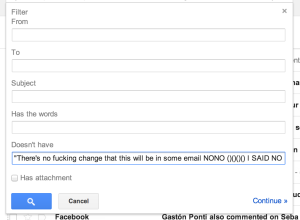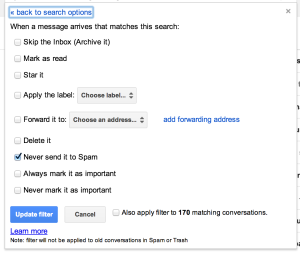Hey,
Today I come with a quite cool (and helpfull for me) tip.
I have several GMail / Google Apps account. As I don’t like entering to a lot of inboxes, I make all of those account foward email to my main account.
However, one day I started having problems with this. Some people from work or family started emailing me and I never got those emails. They were really urgent, so it was a problem not to get those emails. So, what was the problem? Those people were sending emails to my mail account B. B mails are fowarded to my main account where I read it. However, those work and family emails were put in Spam folder by GMail in B. As I never enter to B account, I never got the change to learn that there were spam mails there.
So, the spam folder of this B account started to be a cementery, were some emails entered but none of them went out and I never realized about that.
So, what’s the solution?
You can’t get GMail to put all emails in inbox easily, so, what we’re going to do is create a filter. The idea is to create a filter that will always match, and then in the options, select never send it to spam. As the filter will always match, no email will be sent to spam.
So, let’s do this step by step.
Step 1: Create a Filter for something that will always match. In this case, I’m looking for emails that don’t have the exact sentence (with “”) that I put there:
Step 2: Mark all those emails that will match the filter (Every email) as “Never send it to spam”
And that’s it! It will save you from many many situations!!